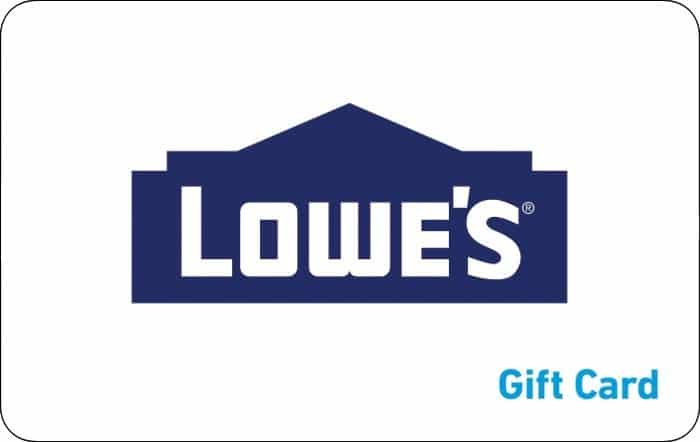How to Enroll in eStatements
Help reduce paper and save time by signing up to receive free electronic statements for your First County Bank accounts using our online banking service.
It’s easy to set up your electronic statements:
From our homepage, proceed to My Account, click on Online Banking. Log into your account and you’ll see your home screen. Go over to your profile, click on your Name, then click on Banking Services, then e-statements.
To enroll in eStatements, simply click on View eStatements. You will initially be asked to review the Consent and Agreement to eStatement Delivery, confirm your email address, and select the accept button (you are now enrolled in eStatements and will no longer receive paper statements).
This is how your welcome page appears and you will immediately gain access to electronic copies of the statements for all accounts that you have access to within First County Bank that you access through online banking.
It’s that easy!
First County Bank
It’s where you belong.